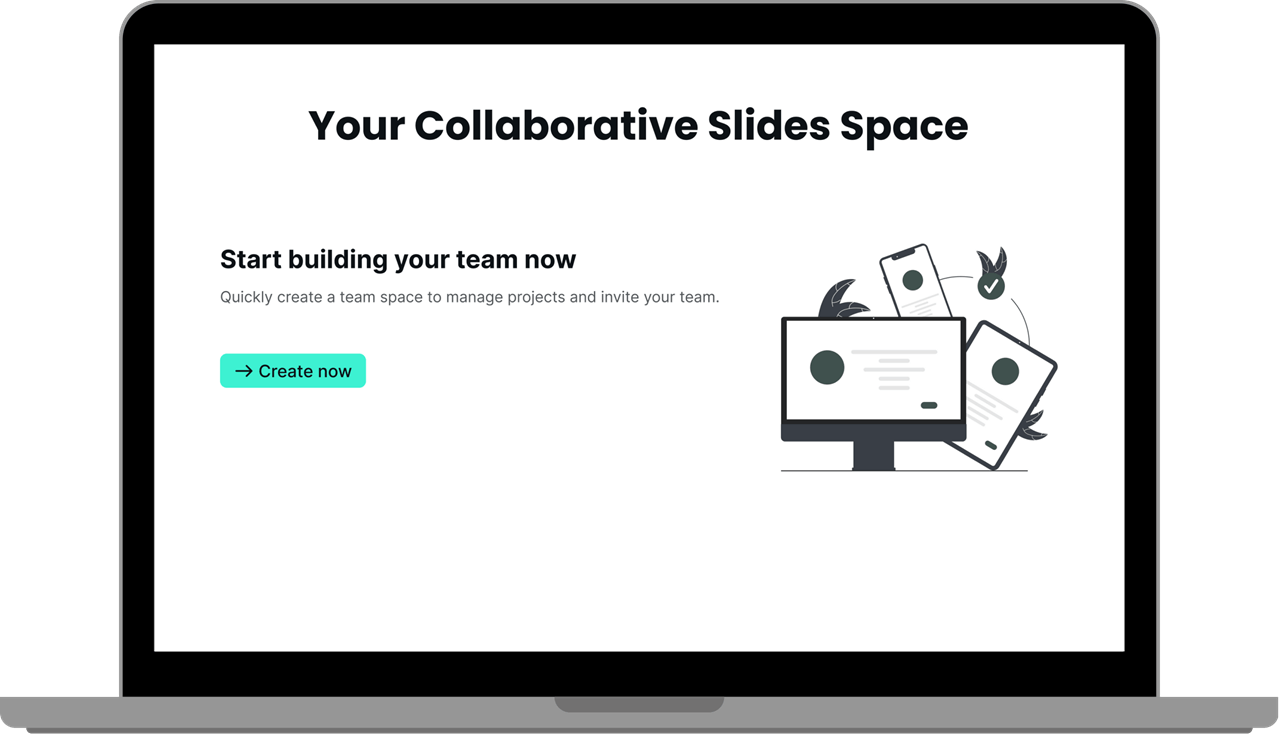Launched the AI Slides paste in text feature, allowing users to paste large blocks of text directly to easily create content-rich slides.
Improved
Feature Optimization
Fully upgraded the AI Slides directory display to support showing all content at once from uploaded files, audio, URLs, and pasted text input. The directory now includes page subheadings and body content for easier browsing and editing.
• Create and manage dedicated team spaces
• Unified member management and easy switching between teams
2. Slide Collaboration
• Support for real-time co-editing of the same slide
• Better teamwork and progress tracking
3. Brand-new UI Design
• More refined interface and clearer layout
• Smoother operations and easier creation
Improved
1. Bug Fixes
• Fixed several known issues
• Improved overall stability
2. Performance Optimization
• Faster page loading
• Better editing responsiveness and fluency
Optimized the layout and style of the website homepage and workspace to enhance visual appeal and ease of use.
Optimizing the saving algorithm after generating slides, greatly improves the saving speed, reduces waiting time, and reduces the resource usage of file saving.
Supports direct uploading of audio files, intelligent content analysis and slide generation, making PPT production more efficient and convenient!
AI Slide and AI Writing feature now support default user languages. When "Output Auto" is selected, the system will automatically match the output language based on the language entered by the user.
Improved
Modified some questions
Fixed some known issues and improved system stability.
Optimized some program logic to improve operation efficiency and user experience.
You can now enjoy the brand-new light theme! Whether you prefer dark mode or light mode, both options provide a comfortable visual experience.
Easily switch themes in the settings and choose the style that suits you best.
● More vibrant page design for an enhanced visual experience.
● Improved interactivity for smoother operations.
● Harmonized color schemes for a more aesthetic interface.
New Customization Options for Slides
In addition to the previous slide page count settings, the following have been added:
● Target Audience: Customize content for specific audiences.
● The tone of Voice: Select styles like formal or casual.
● Text Density: Control the level of detail in the slides.
● Output Language: Generate slides in multiple languages.
Improved Writing Output Settings
Settings like Target Audience, Tone of Voice, Language, Words, and Titles are now more precise, ensuring content better meets user expectations.
The document import-to-slide process has been fully optimized, supporting faster uploads and conversions with improved accuracy.
Except for the monthly limited plan, all other plans now support dLocal payment. Users can choose the payment method that best suits their needs, enjoying a more convenient and secure payment experience, enhancing the service's global accessibility and user satisfaction.