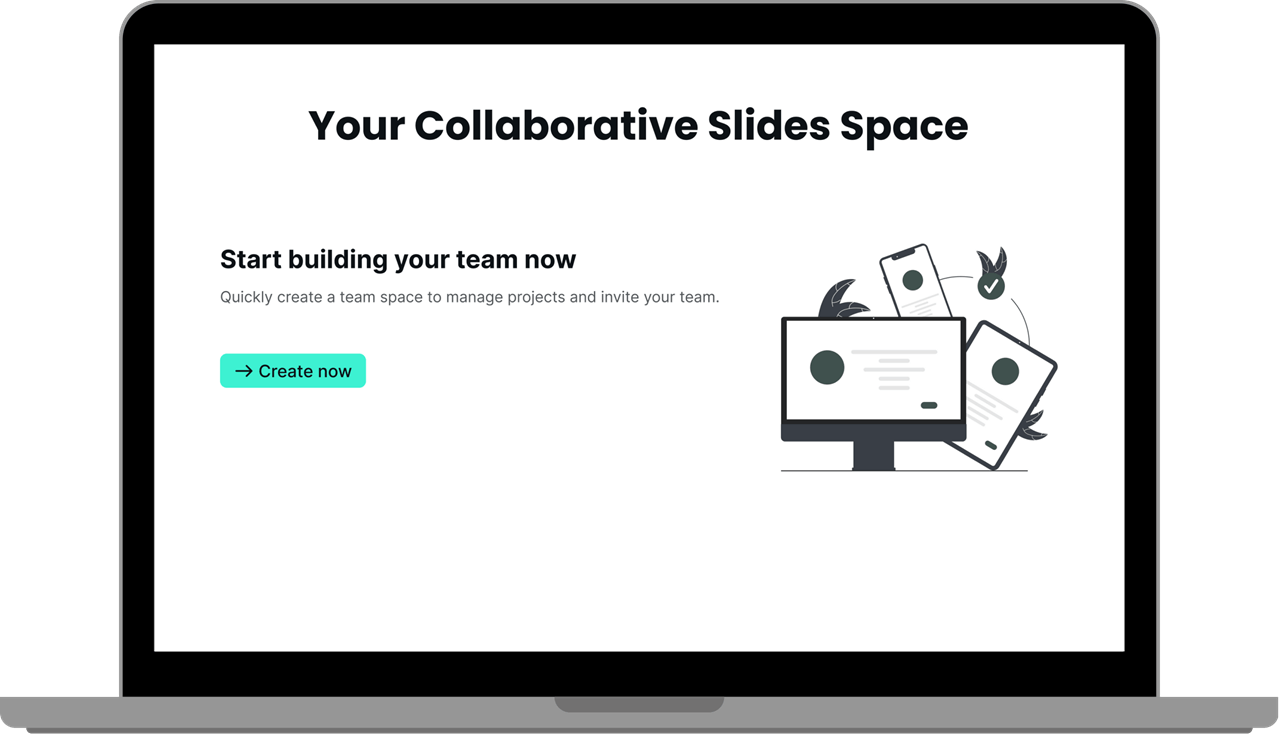Time is gold, especially for Mexican entrepreneurs and SMEs facing daily challenges. Do you ever need an urgent professional presentation but lack the time, resources, or a designer on hand?
● You need a PowerPoint presentation tomorrow, but it's barely started, and the traditional way of creating slides is just too slow?
● You're not a designer, and feel like your presentations lack that professional polish in color schemes, layout, and overall aesthetics?
● Struggling to find high-quality templates that fit the Mexican business aesthetic and local preferences?
● No in-house designers, and hiring freelancers blows your outsourcing budget?
Here's some great news! With powerful AI presentation tools, these problems can be solved! Today, I'll walk you through exactly how to create AI presentations quickly and professionally.
In this blog post, I'll use Smallppt – known for its user-friendly interface, strong features, and excellent Spanish language support – as an example.
Just follow along with this Smallppt tutorial in Spanish, and even as a beginner, you'll go from idea to finished AI presentations for SMEs in under 5 minutes.
5 Steps to Create AI Presentations Quickly with Smallppt
Step 1: Open the Smallppt website and navigate to the AI Slides feature page.
Step 2: Type in your presentation title or topic (e.g., “Business Proposal for clients in Monterrey”) or upload a file in Spanish. You can also paste text or a URL. Adjust the parameters for your audience and click the arrow button to continue.
Then, the AI will intelligently build an outline or extract key points from your uploaded content.
After the outline is generated, review it — adjust manually if needed — then click "Generate my presentation" to pick templates.
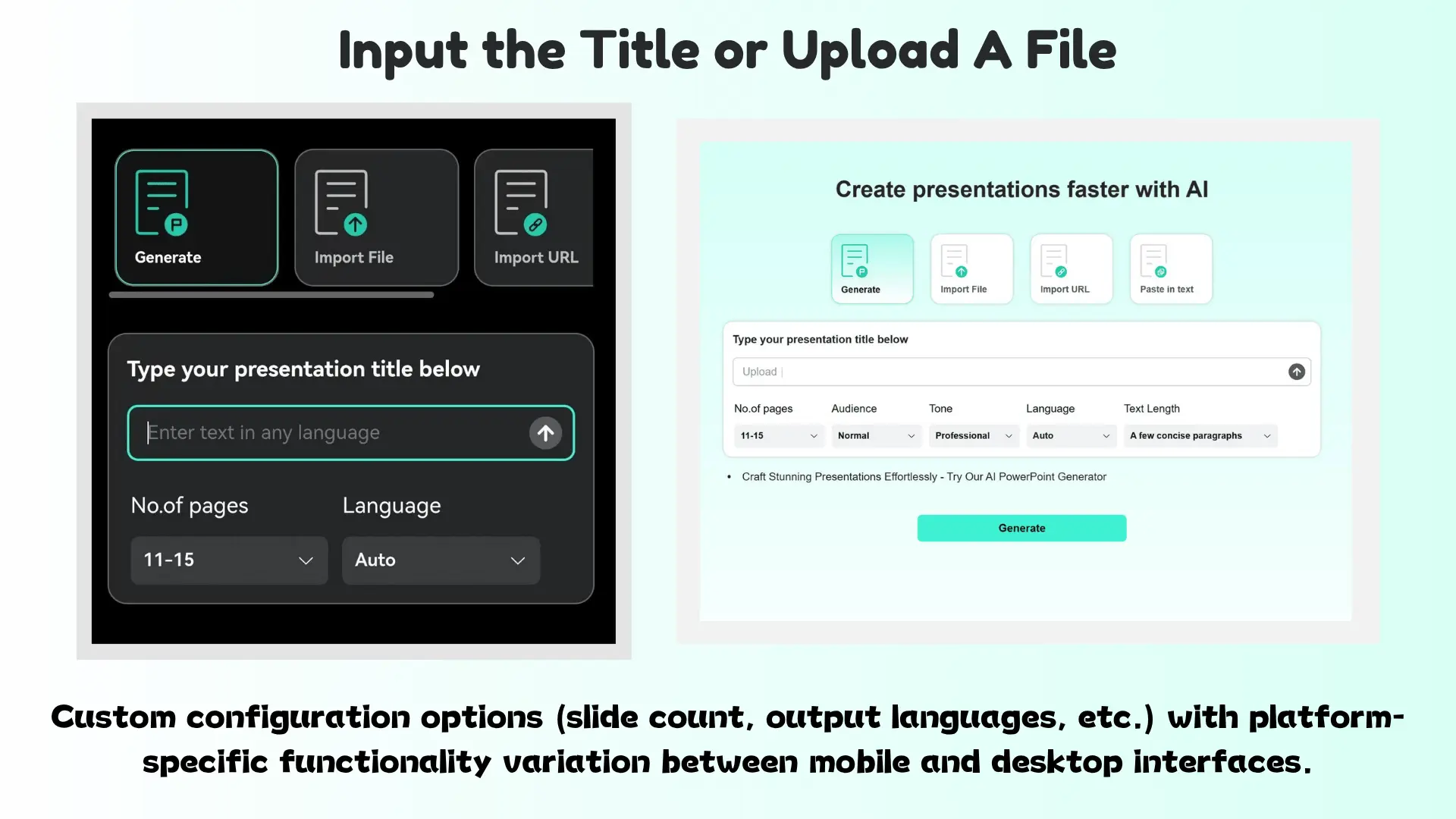
Step 3: Explore 20+ template categories for your perfect fit. Click "Preview" to see styles you love, then "Generate" when you’re ready!
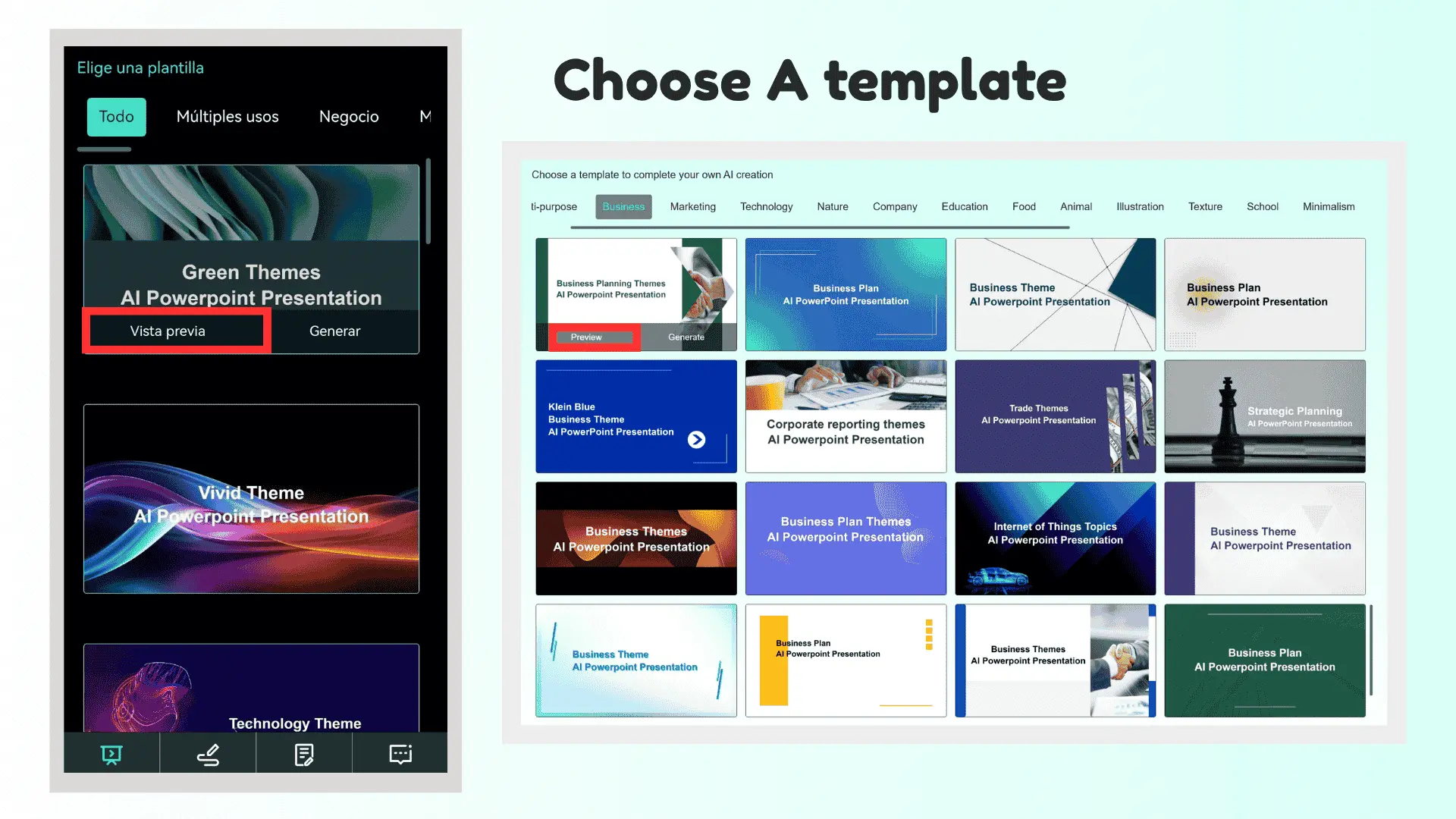
Step 4: Wait a moment, you'll get a beautifully designed presentation with neat layouts, including elements like charts.
Now, you can freely edit the generated slides.
If you’d like to change the template style, click the template icon at the top to switch templates before editing.
💡Tip: If changing templates, do it before editing slides to keep your adjustments!
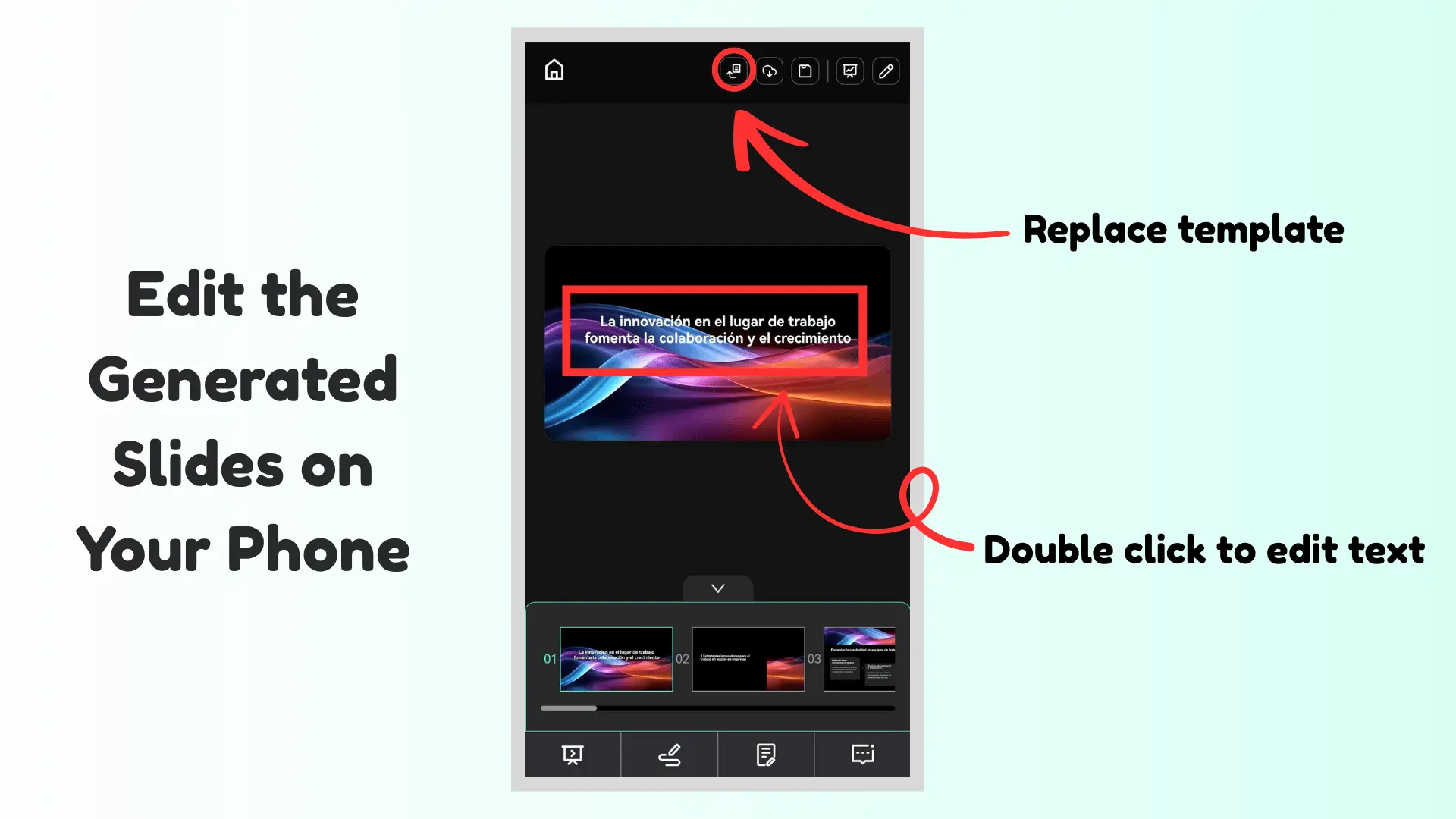
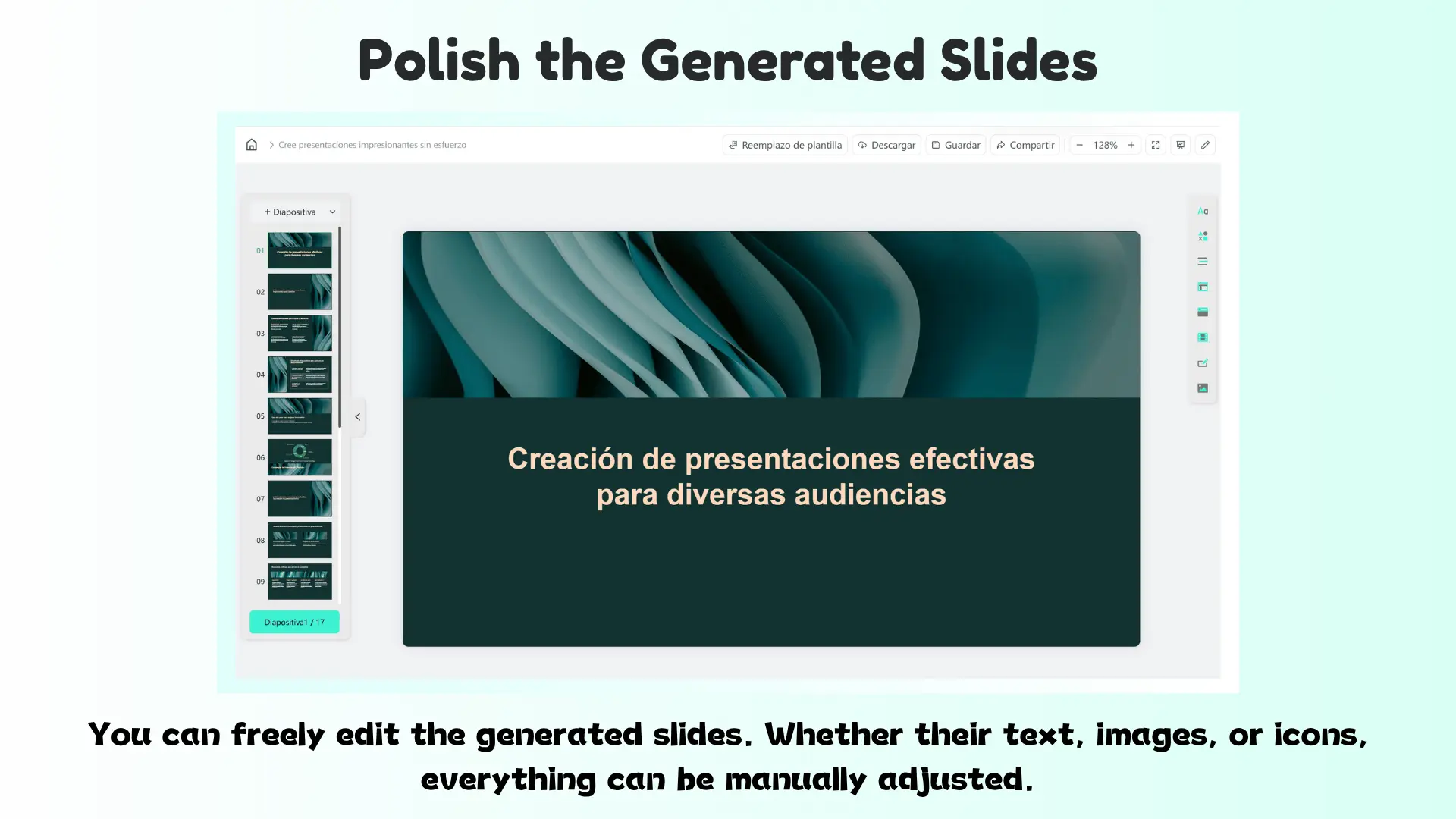
Step 5: After previewing and feeling that everything looks good, it's time to wrap things up. You can download the presentation as PPTX, PDF, or an Image.
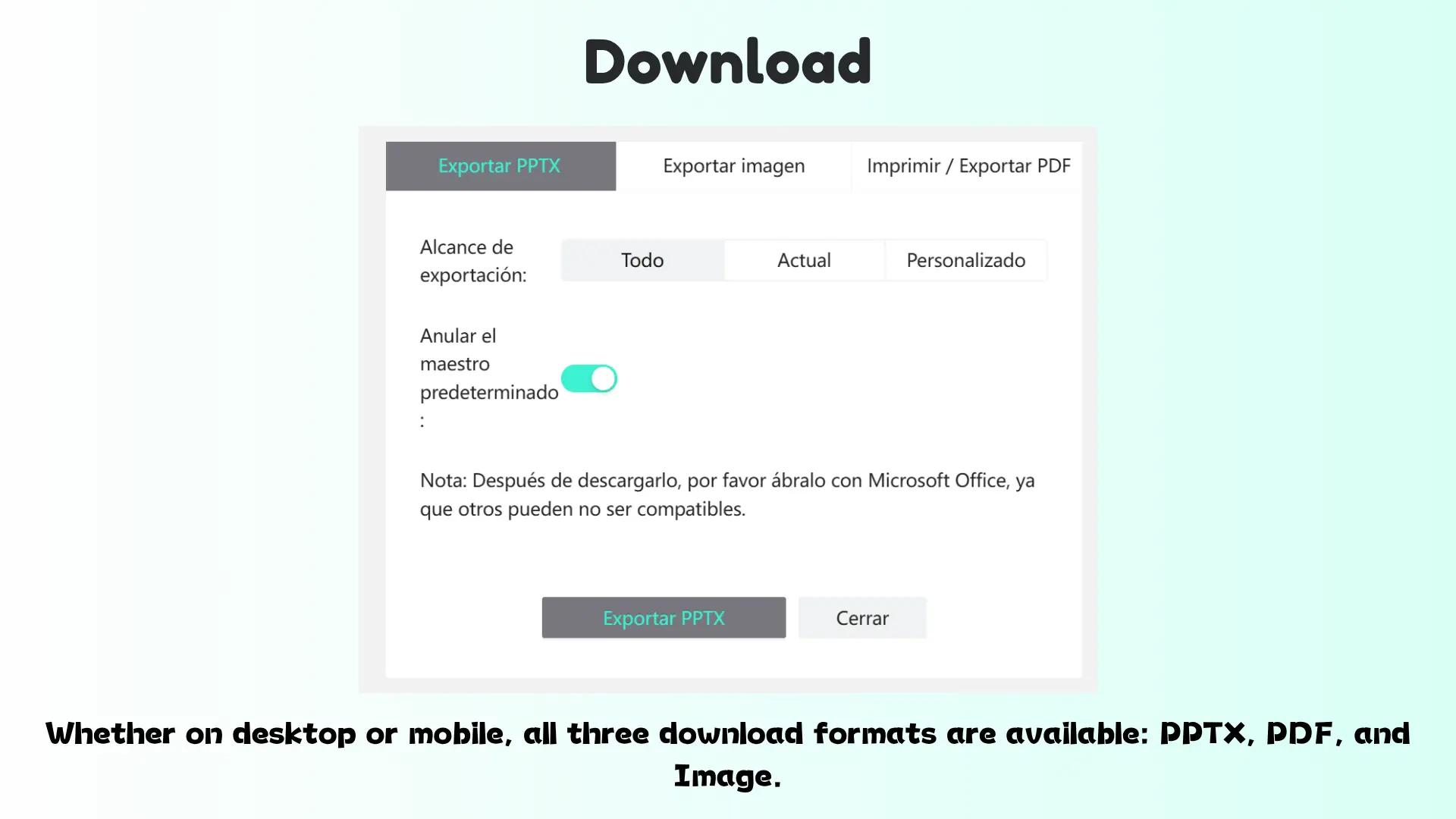
Actual Use Cases of AI Presentations for SMEs
For small businesses, building slides from scratch can eat up hours and not always be effective. But guess what? AI tools are finally shifting things in their favor.
Below are some real cases after using the AI PowerPoint presentation generator. Let’s take a look at their experience.
● Jorge | Head of a Small Software Development Studio, Mexico
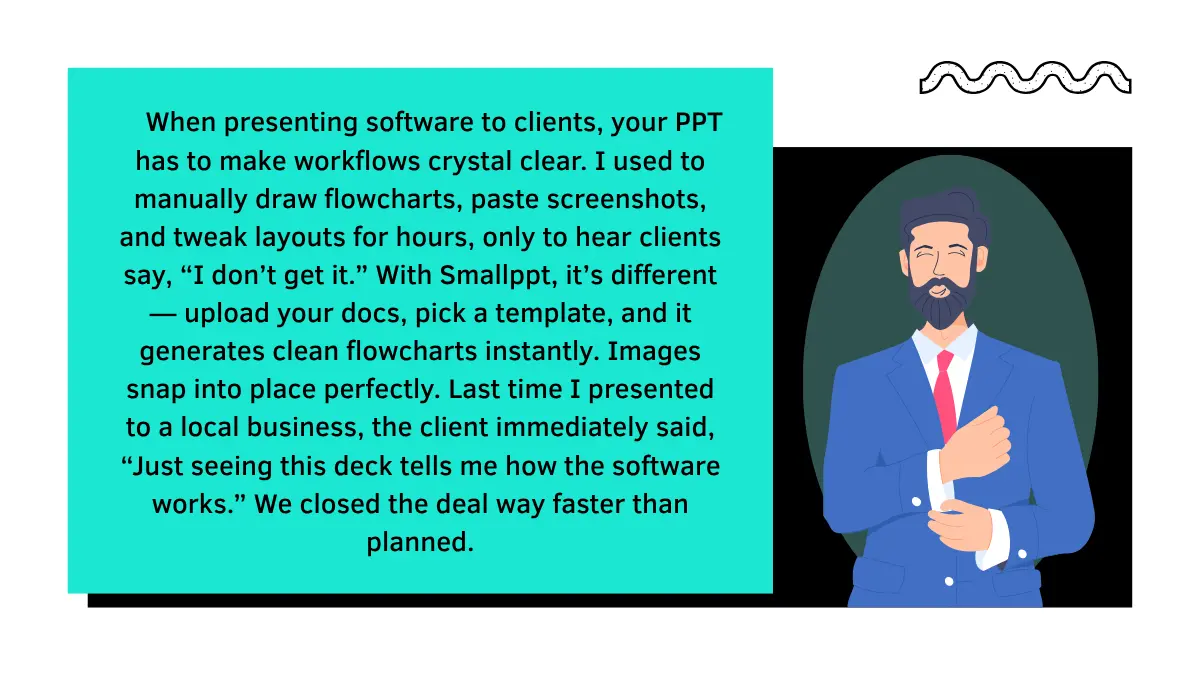
● Isabel | Owner of a Bakery
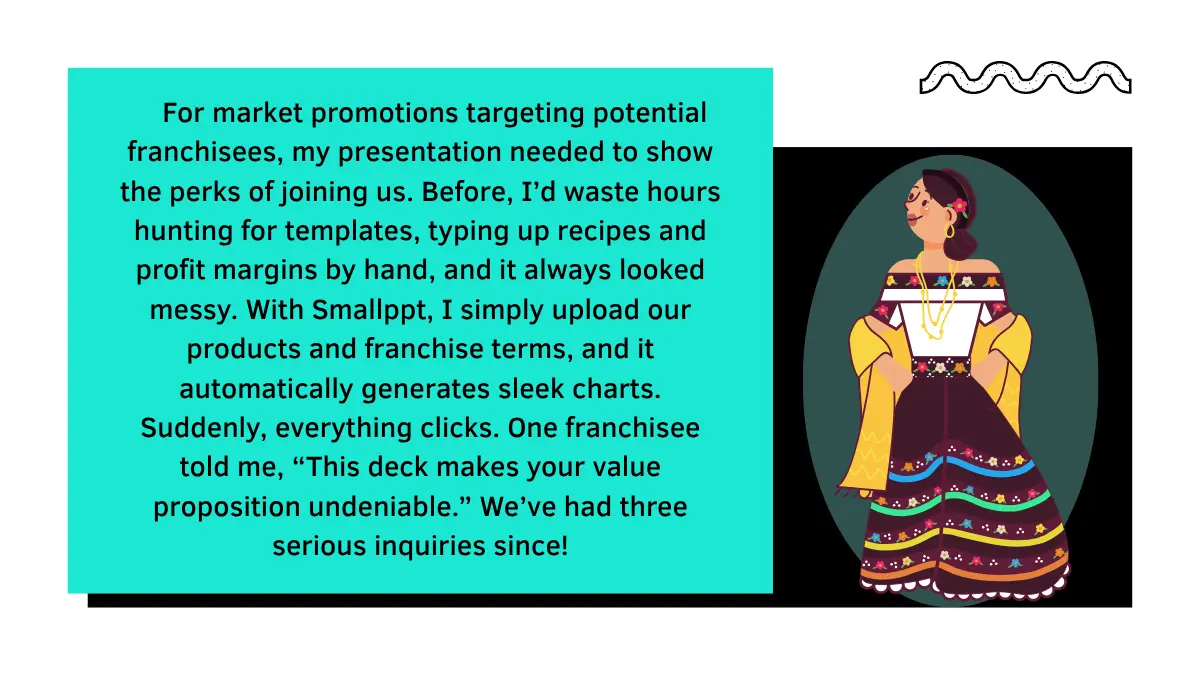
● María Fernanda López | Product Manager at a Guadalajara Startup
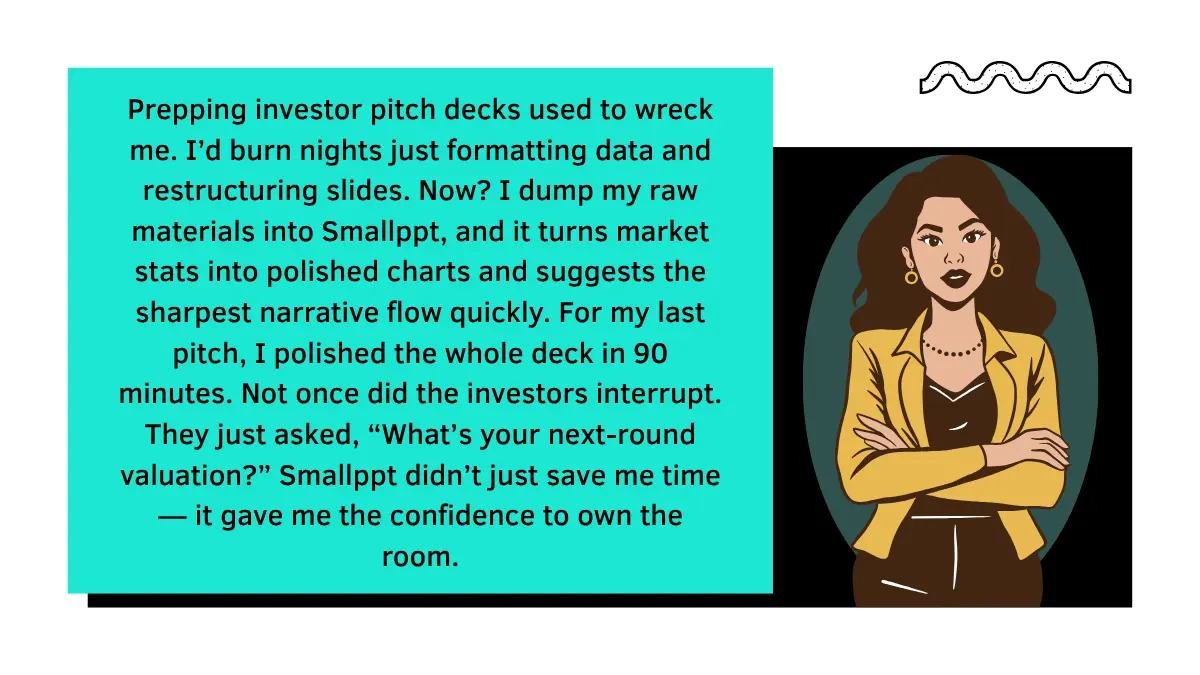
Mobile vs Desktop: What's the difference?
Smallppt offers both web and mobile web versions, but how does their experience of creating AI presentations quickly differ? And how should you choose?
Don't worry, let's do a quick comparison to make it clear:
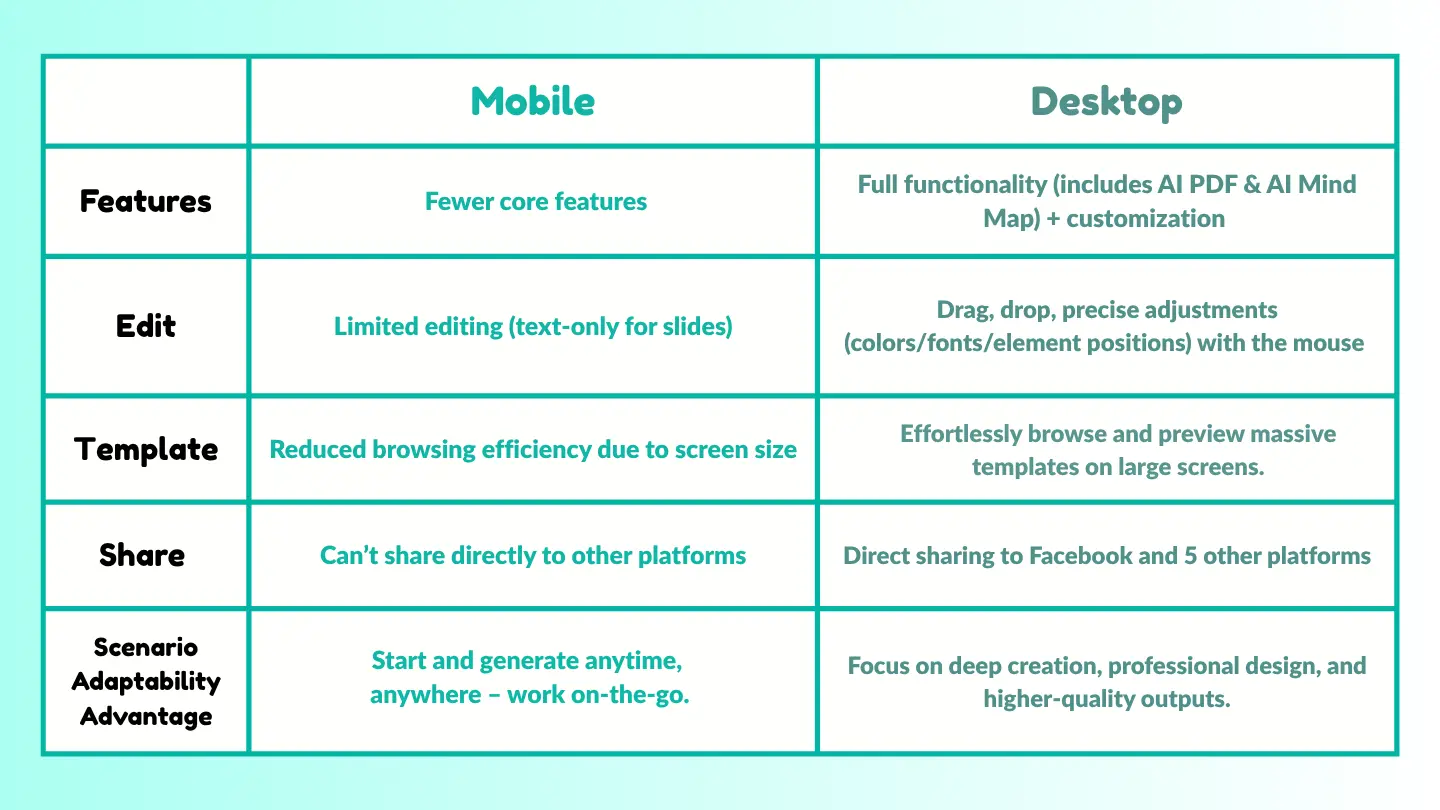
In summary, if you need detailed editing and complex design capabilities, the desktop version is the better choice.
For making quick, simple edits on the go, the mobile will meet your needs.
Selecting the right tool based on your specific situation will help you efficiently create presentations.
Professional Tips for Mexican Presentation Formats
Creating an effective presentation goes beyond simply listing information. While AI tools like Smallppt help you create AI presentations quickly, it's crucial to align with local presentation customs. Just as communicating in a local style builds rapport, following regional presentation norms makes your message more persuasive.
Here are some tips you might find helpful:
1. Brand Loyalty & Trust:
Trust is fundamental in building business relationships in Mexico, and loyalty often stems from long-term trust development.
If your brand already has a presence in Mexico. You might consider opening with a brief note about how long you’ve served Mexican customers or what local communities appreciate about you. It reminds them you’re already part of their world.
For new brands or ideas, it often helps to show how you share similar values or quality standards with trusted Mexican brands that people already love. This way, familiar goodwill can help others warm up to you more naturally.
2. Language Nuances:
Mexico has regional linguistic variations and common slang expressions. Using these elements appropriately in your presentation can help build a connection faster.
Bilingualism (Spanish and English) is becoming more and more important in Mexico. Your presentation can incorporate both languages, but adjust the balance based on your audience's language preferences.
3. Visual & Verbal Harmony:
Communication isn't just about words; visuals are key too. Try using images, colors, and symbols that reflect Mexico’s rich cultural spirit to add meaning and warmth to your message.
However, ensure visual elements complement the text, not distract from it. They should work together seamlessly to convey your information.
But balance matters. Keep visuals clean and purposeful so they complement your words instead of competing with them. Think of them like spices that enhance the dish, not overpower it.
4. Data They Can Trust
When sharing facts and figures, data from local organizations like AMIPCI or well-respected Mexican research groups often feels most familiar and credible. This locally relevant data is more relatable to the Mexican market and is generally viewed as more credible by local audiences.
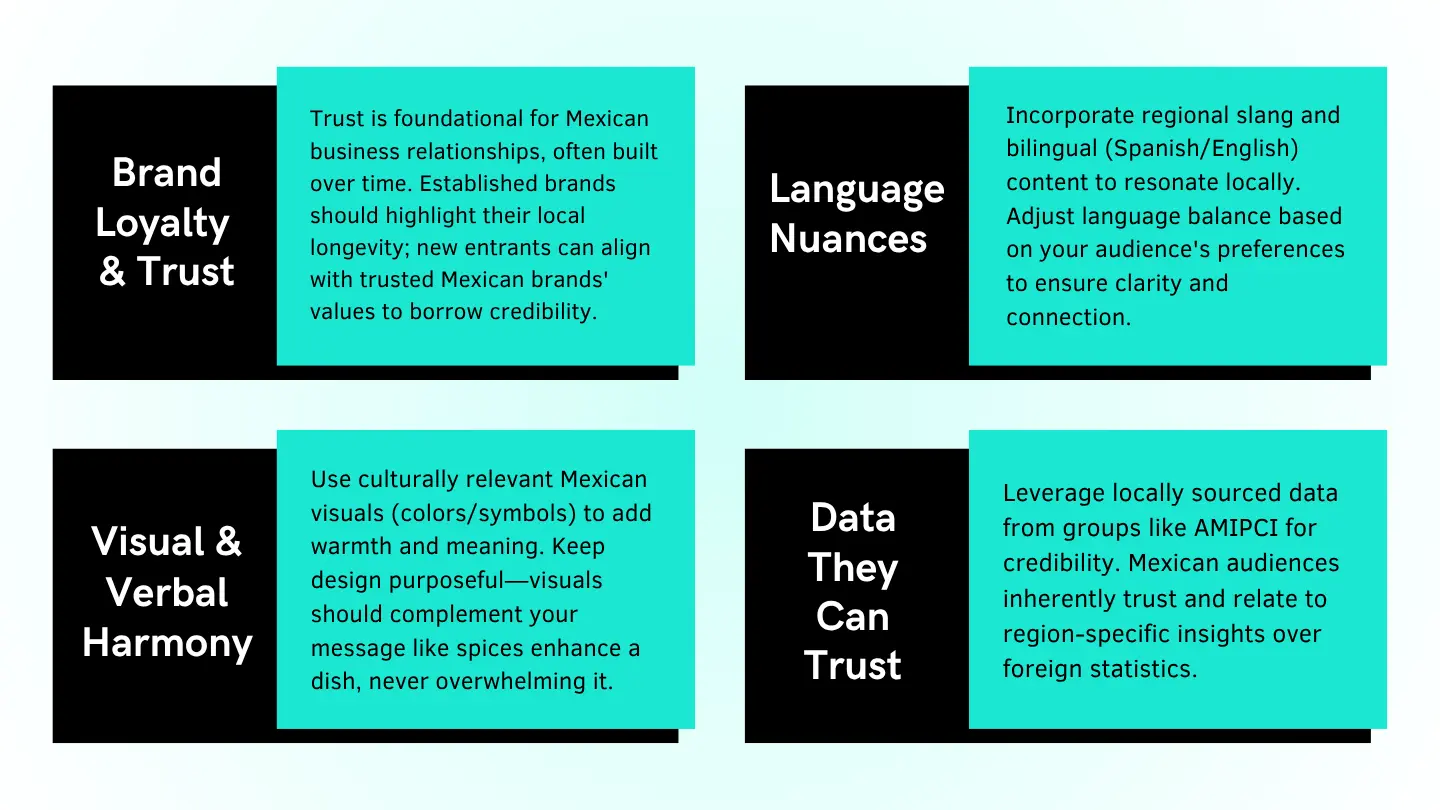
Why Choose Smallppt
Crafting a brilliant slide deck often takes tremendous effort. While AI presentations for SMEs promise to save time, have you found yourself stuck choosing the right one? Do you wish you could create AI presentations quickly without drowning in complex setups?
With Smallppt, Mexican SMEs no longer depend on designers or complex software. In minutes, you can create engaging presentations, ready to share on WhatsApp, LinkedIn, or at your next client meeting.
1.Smart design meets deep customization
Smallppt’s AI truly grasps professional presentation principles. It creates beautiful slides tailored to your topic and preferences, featuring clean layouts, balanced visuals, and polished designs that meet professional standards. You don't need design expertise to achieve designer-level visuals.
Before creating, simply set parameters like your audience, writing style, and language to ensure the output fits your needs perfectly.
After generating, feel free to edit every detail to meet your precise requirements.
2.Effortless operation for outstanding value
Forget learning complex software or hiring expensive designers. Smallppt solves core presentation challenges in one tool.
SMEs and individual creators alike enjoy AI-powered efficiency and professional results at minimal learning and financial cost, maximizing the return on investment.
3. Precise reach to boost engagement
Data from AMIPCI shows that Mexico's internet users exceed 80% of the population. Social media penetration is particularly high: Facebook reaches 86% of users, Instagram engages 81% of active users, and the professional platform LinkedIn is widely used, with 64% of users highly active.
Smallppt integrates seamlessly with Mexico’s top social platforms. You can share your presentation directly to LinkedIn and five other networks, helping your professional content efficiently reach diverse audiences.
4. Localized expression and data
Smallppt gives you access to an extensive template library, covering diverse scenarios like business proposals and festive celebrations to easily match your unique needs.
What's really impressive is its deeply integrated multilingual AI engine. It can smartly recognize local expressions, naturally incorporate them, and significantly strengthen your content's cultural connection.
Plus, Smallppt connects you directly to trusted local databases. This means you can create clear, informative charts with just one click and embed them within your slides, no jumping between tools required.
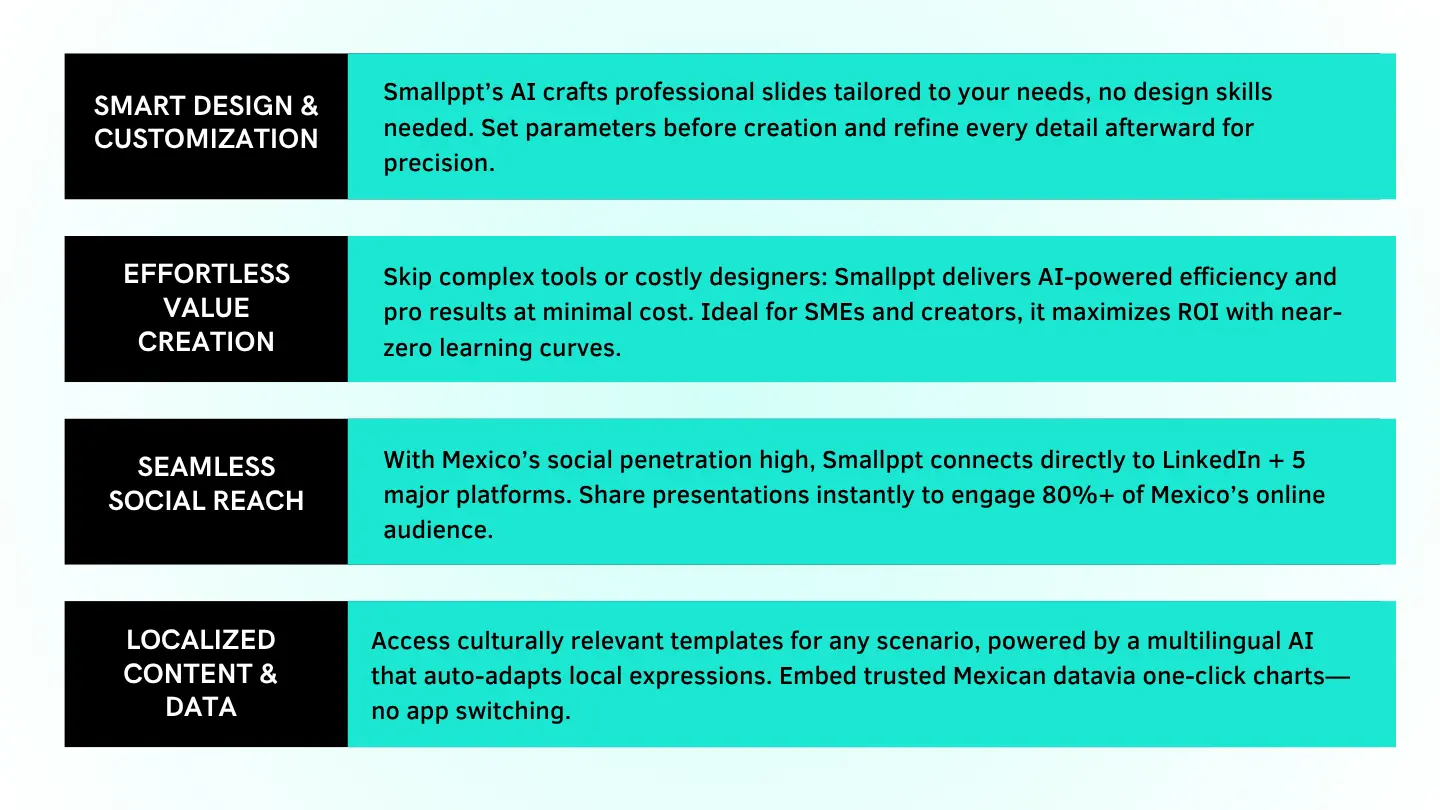
Frequently Asked Questions
Q: Can Smallppt really create professional presentations in 5 minutes?
A: Absolutely! Follow this process: Input your topic/upload documents → AI generates an outline → Select a Mexican-style template → Automatic layout design → Polish and download. Even beginners can quickly create polished presentations that align with local aesthetics using the steps above.
Q: Can I directly generate a PowerPoint presentation using Spanish-language files provided by clients?
A: Certainly! Smallppt supports multiple file types for upload. Additionally, you can upload relevant audio recordings, images, or website URLs to generate presentations.
Q: Do you offer a free plan for SMEs with limited budgets?
A: A free trial with credits is provided. However, accessing premium templates, watermark-free downloads, and higher usage limits, etc., requires a paid subscription. Don’t worry, It's cost is significantly lower than hiring a professional designer.
Q: Can I create Spanish PowerPoint presentations if I don’t speak Spanish?
A: Of course. Simply select "Spanish" in the language options. The AI will automatically generate authentic Spanish text, eliminating the need for manual translation.
Q: Can presentations generated with Smallppt meet Mexican business aesthetics?
A: Rest assured. Smallppt offers a wide variety of templates and adapts specifically for the Mexican market. Its template library includes designs that match local business styles. The tool supports Spanish input and generates content to make it more relatable locally. It also allows adding data from Mexican sources directly into your slides, making presentations more locally relevant and trustworthy.